| View previous topic :: View next topic |
| Author |
Message |
DennisKobe08
Sixth Man

Joined: 04 Oct 2005
Posts: 67
|
 Posted: Sun Jun 10, 2007 6:17 am Post subject: LCD HDTV 760p vs 1080i/1080p?? Posted: Sun Jun 10, 2007 6:17 am Post subject: LCD HDTV 760p vs 1080i/1080p?? |
|
|
I just bought a LG 42in LCD HDTV 760p(I also heard that there's no such thing as 760p, its 720p, i dunno). It looked awesome at where I bought it. They had clips running on all the tv's, one clip had a sports theme and it had Kobe Bryant on it. I was like damn that would look awesome watching a game on that TV, so I bought it for $1349. The reviews on the LG TV I bought have been great, only read one bad one. They say the picture is just amazing, witch that is the main reason why I bought the TV, cause the Picture looked great.
Well the problem that I'm facing right now is that I'm reading all these reviews on TV's and seeing all this 1080i or 1080p stuff, should I have gotten that instead of a 760p, is there that big of a difference. The guy at where at bought the store said that the only things that are 1080i or 1080p capadable is PS3 and a Blue Ray Disc. Currently I don't have either but I do Know that I want a PS3 someday (once the cost goes down).
So the BIG QUESTION is.....Should I have gotten a 1080i or 1080p LCD HDTV??? And does anyone on here play there PS3 on a 760p LCD TV, whats it like, is it way different then playing a PS3 game on a 1080i or 1080p???
PLEASE HELP!!!!!!!!!!!!!!!!! |
|
| Back to top |
|
 |
ILoveL.A.
Star Player


Joined: 18 Dec 2002
Posts: 1055
|
 Posted: Sun Jun 10, 2007 6:53 am Post subject: Posted: Sun Jun 10, 2007 6:53 am Post subject: |
|
|
It's really up to you. If you are happy with what you have then keep it.
From cnet.com:
HDTV resolutions
Resolution, or picture detail, is the main reason why HDTV programs look so good. The standard-definition programming most of us watch today has at most 480 visible lines of detail, whereas HDTV has as many as 1,080. HDTV looks sharper and clearer than regular TV by a wide margin, especially on big-screen televisions. It actually comes in two different resolutions, called 1080i and 720p. One is not necessarily better than the other; 1080i has more lines and pixels, but 720p is a progressive-scan format that should deliver a smoother image that stays sharper during motion. Another format is also becoming better known: 1080p, which combines the superior resolution of 1080i with the progressive-scan smoothness of 720p. True 1080p content is scarce outside of Blu-ray, HD DVD and the latest video games, however, and none of the major networks has announced 1080p broadcasts. Check out our comparison chart to see how HDTV stacks up against standard TV and progressive-scan DVD, and go to HDTV resolution explained for more detail.
Next time, I think you should ask this question before you spend $1400. |
|
| Back to top |
|
 |
Caron1
Star Player

Joined: 24 Jun 2005
Posts: 2790
|
 Posted: Sun Jun 10, 2007 7:22 am Post subject: Posted: Sun Jun 10, 2007 7:22 am Post subject: |
|
|
Xbox 360 games (and Im sure PS3 as well) are 1080 compatable for the most part, you just need to format your Xbox to do it.
Ive got a 72 inch 1080i HD TV and its unbelievable. I only get about 40 HD stations but watching sports on ESPNHD or movies on HBO, Sho, Cinemax HD etc is amazing.
Trust me, you will be hooked... |
|
| Back to top |
|
 |
DennisKobe08
Sixth Man

Joined: 04 Oct 2005
Posts: 67
|
 Posted: Sun Jun 10, 2007 7:47 am Post subject: Posted: Sun Jun 10, 2007 7:47 am Post subject: |
|
|
| ILoveL.A. wrote: | It's really up to you. If you are happy with what you have then keep it.
From cnet.com:
HDTV resolutions
Resolution, or picture detail, is the main reason why HDTV programs look so good. The standard-definition programming most of us watch today has at most 480 visible lines of detail, whereas HDTV has as many as 1,080. HDTV looks sharper and clearer than regular TV by a wide margin, especially on big-screen televisions. It actually comes in two different resolutions, called 1080i and 720p. One is not necessarily better than the other; 1080i has more lines and pixels, but 720p is a progressive-scan format that should deliver a smoother image that stays sharper during motion. Another format is also becoming better known: 1080p, which combines the superior resolution of 1080i with the progressive-scan smoothness of 720p. True 1080p content is scarce outside of Blu-ray, HD DVD and the latest video games, however, and none of the major networks has announced 1080p broadcasts. Check out our comparison chart to see how HDTV stacks up against standard TV and progressive-scan DVD, and go to HDTV resolution explained for more detail.
Next time, I think you should ask this question before you spend $1400. |
Yeah your probably right LMAO!! I really think that I got a good TV, if it don't work out the way I want it to in the first 30 days, i will just take it back and get another one. |
|
| Back to top |
|
 |
DennisKobe08
Sixth Man

Joined: 04 Oct 2005
Posts: 67
|
 Posted: Sun Jun 10, 2007 7:48 am Post subject: Posted: Sun Jun 10, 2007 7:48 am Post subject: |
|
|
| Caron1 wrote: | Xbox 360 games (and Im sure PS3 as well) are 1080 compatable for the most part, you just need to format your Xbox to do it.
Ive got a 72 inch 1080i HD TV and its unbelievable. I only get about 40 HD stations but watching sports on ESPNHD or movies on HBO, Sho, Cinemax HD etc is amazing.
Trust me, you will be hooked... |
What Brand is your 72in TV??? |
|
| Back to top |
|
 |
DennisKobe08
Sixth Man

Joined: 04 Oct 2005
Posts: 67
|
 Posted: Sun Jun 10, 2007 7:49 am Post subject: Posted: Sun Jun 10, 2007 7:49 am Post subject: |
|
|
Thanks ILoveL.A. and Caron1!!
Also if anyone else has an opinion or anything about my question, please post  !!! !!! |
|
| Back to top |
|
 |
Laker_Town
Retired Number

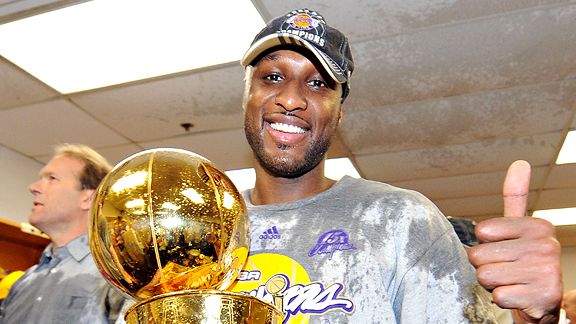
Joined: 26 Jun 2006
Posts: 25604
|
 Posted: Sun Jun 10, 2007 11:34 am Post subject: Posted: Sun Jun 10, 2007 11:34 am Post subject: |
|
|
I have 720/1080i and at 720 THE TV ROCKS! Going from conventional TV to HD(even at 720) is simply amazing. If im not mistaken I remember reading that 1080i(interlaced) isnt ANY better than 720p. I compared (for months) 1080p and 720 sets only to discover minimal(to the naked eye) differences. AND.most of the differences were more about the contrast, brightness, etc. available from each manufacturer.
Remember that in the stores these Tvs are set in "show room" mode where the image looks great because theyre either feeding it an HD feed. Ever try looking at and SD channel on a 4000 dollar TV?? Looks like crap like the lower end TVS.
Personally, I thought I had jumped the gun when I first saw some of the regular non HD channels on my new set. However, I quickly learned that this is common for HDTVs.
By the way...Even if you have HD service form your provider, it doesnt mean it will always look great. It depends on the brodcasting Company. For example I notice some pixelation on TNTs feed, but Ive seen some NAscar stuff on ABC and it was immaculate. PLUS...watching LOST on HD is SWEET!
another thing:
some of the fellas here helped out on picking out a new dvd(upconversion) player..And it is amazing! |
|
| Back to top |
|
 |
Laker_Town
Retired Number

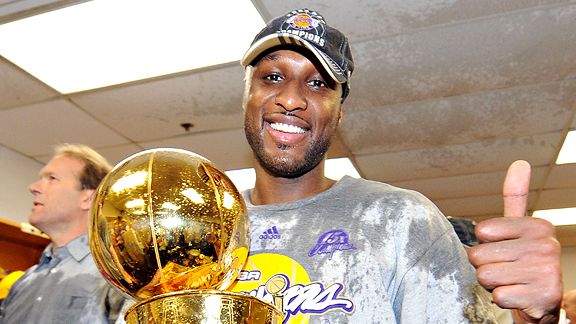
Joined: 26 Jun 2006
Posts: 25604
|
 Posted: Sun Jun 10, 2007 11:36 am Post subject: Posted: Sun Jun 10, 2007 11:36 am Post subject: |
|
|
| forgot to mention...I dont recall where I read this(correct me if IM wrong)..but I think sports feeds are broadcasted at a 720 rate to avoid pixelation. Apparently, fast moving images are better suited under a 720. |
|
| Back to top |
|
 |
Exick
Site Staff


Joined: 17 Mar 2005
Posts: 15880
|
 Posted: Sun Jun 10, 2007 11:37 am Post subject: Posted: Sun Jun 10, 2007 11:37 am Post subject: |
|
|
Which model did you get?
_________________
Game recognize game, Granddad. - Riley Freeman, The Boondocks |
|
| Back to top |
|
 |
Laker_Town
Retired Number

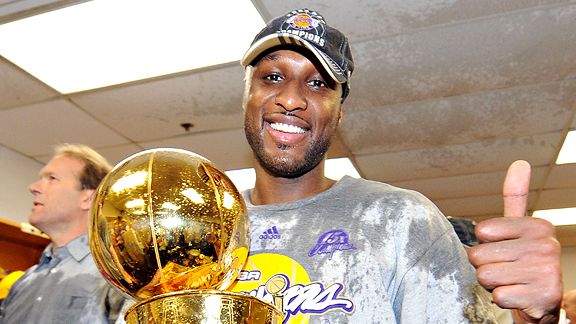
Joined: 26 Jun 2006
Posts: 25604
|
 Posted: Sun Jun 10, 2007 11:51 am Post subject: Posted: Sun Jun 10, 2007 11:51 am Post subject: |
|
|
TV sony 46" projection
DVD philips PV5982 |
|
| Back to top |
|
 |
DennisKobe08
Sixth Man

Joined: 04 Oct 2005
Posts: 67
|
 Posted: Sun Jun 10, 2007 5:20 pm Post subject: Posted: Sun Jun 10, 2007 5:20 pm Post subject: |
|
|
| Laker_Town wrote: | I have 720/1080i and at 720 THE TV ROCKS! Going from conventional TV to HD(even at 720) is simply amazing. If im not mistaken I remember reading that 1080i(interlaced) isnt ANY better than 720p. I compared (for months) 1080p and 720 sets only to discover minimal(to the naked eye) differences. AND.most of the differences were more about the contrast, brightness, etc. available from each manufacturer.
Remember that in the stores these Tvs are set in "show room" mode where the image looks great because theyre either feeding it an HD feed. Ever try looking at and SD channel on a 4000 dollar TV?? Looks like crap like the lower end TVS.
Personally, I thought I had jumped the gun when I first saw some of the regular non HD channels on my new set. However, I quickly learned that this is common for HDTVs.
By the way...Even if you have HD service form your provider, it doesnt mean it will always look great. It depends on the brodcasting Company. For example I notice some pixelation on TNTs feed, but Ive seen some NAscar stuff on ABC and it was immaculate. PLUS...watching LOST on HD is SWEET!
another thing:
some of the fellas here helped out on picking out a new dvd(upconversion) player..And it is amazing! |
Thanks, that helps alot. Also I got HDTV through DirecTV and an S-video cable, so I should get the best out of my TV right?????
That's awesome Lost looks SWEET in HD, thats probably my favorite show out right now  . .
Later |
|
| Back to top |
|
 |
Laker_Town
Retired Number

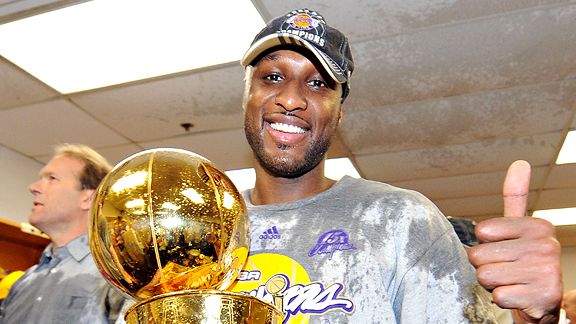
Joined: 26 Jun 2006
Posts: 25604
|
 Posted: Sun Jun 10, 2007 7:31 pm Post subject: Posted: Sun Jun 10, 2007 7:31 pm Post subject: |
|
|
Well a lot of people will tell you to get the HDMI and tell you how its much better. I picked up two 6' with 2 adapters fro under 20 bucks online. For my upconversion dvd player I had to get the HDMI cable so I could change the setting form 480 to all the way up to 1080(if tv was capable)
Theres a lot of debate of how much of a difference between using different cables. I "think" its better...but I honestly cant recall what it looked like without the HDMI..I might have to change the receiver back to componet just to test it out..
I DID however notice a HUGE difference in using an HDMI cable over the component cables the DVD player came with. |
|
| Back to top |
|
 |
DennisKobe08
Sixth Man

Joined: 04 Oct 2005
Posts: 67
|
 Posted: Mon Jun 11, 2007 3:25 am Post subject: Posted: Mon Jun 11, 2007 3:25 am Post subject: |
|
|
| Laker_Town wrote: | Well a lot of people will tell you to get the HDMI and tell you how its much better. I picked up two 6' with 2 adapters fro under 20 bucks online. For my upconversion dvd player I had to get the HDMI cable so I could change the setting form 480 to all the way up to 1080(if tv was capable)
Theres a lot of debate of how much of a difference between using different cables. I "think" its better...but I honestly cant recall what it looked like without the HDMI..I might have to change the receiver back to componet just to test it out..
I DID however notice a HUGE difference in using an HDMI cable over the component cables the DVD player came with. |
Where did you get your HDMI cables at, every where I looked there 100 bucks??? |
|
| Back to top |
|
 |
KobeDunk
Retired Number


Joined: 23 Sep 2004
Posts: 26849
|
 Posted: Mon Jun 11, 2007 8:08 am Post subject: Posted: Mon Jun 11, 2007 8:08 am Post subject: |
|
|
I just got a Samsung 40" 1080p... The greatest thing I've ever purchased for my living room!  that and the PS3... that and the PS3... |
|
| Back to top |
|
 |
Laker_Town
Retired Number

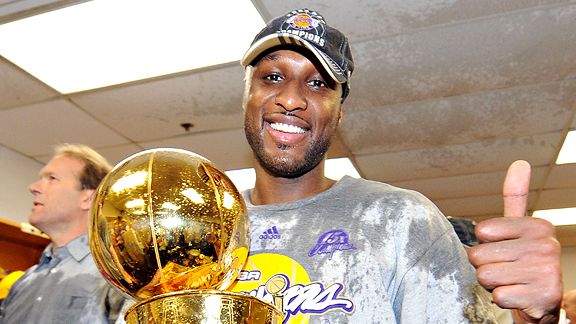
Joined: 26 Jun 2006
Posts: 25604
|
 Posted: Mon Jun 11, 2007 9:36 am Post subject: Posted: Mon Jun 11, 2007 9:36 am Post subject: |
|
|
| DennisKobe08 wrote: | | Laker_Town wrote: | Well a lot of people will tell you to get the HDMI and tell you how its much better. I picked up two 6' with 2 adapters fro under 20 bucks online. For my upconversion dvd player I had to get the HDMI cable so I could change the setting form 480 to all the way up to 1080(if tv was capable)
Theres a lot of debate of how much of a difference between using different cables. I "think" its better...but I honestly cant recall what it looked like without the HDMI..I might have to change the receiver back to componet just to test it out..
I DID however notice a HUGE difference in using an HDMI cable over the component cables the DVD player came with. |
Where did you get your HDMI cables at, every where I looked there 100 bucks??? |
HERE |
|
| Back to top |
|
 |
DennisKobe08
Sixth Man

Joined: 04 Oct 2005
Posts: 67
|
 Posted: Mon Jun 11, 2007 3:00 pm Post subject: Posted: Mon Jun 11, 2007 3:00 pm Post subject: |
|
|
| Laker_Town wrote: | | DennisKobe08 wrote: | | Laker_Town wrote: | Well a lot of people will tell you to get the HDMI and tell you how its much better. I picked up two 6' with 2 adapters fro under 20 bucks online. For my upconversion dvd player I had to get the HDMI cable so I could change the setting form 480 to all the way up to 1080(if tv was capable)
Theres a lot of debate of how much of a difference between using different cables. I "think" its better...but I honestly cant recall what it looked like without the HDMI..I might have to change the receiver back to componet just to test it out..
I DID however notice a HUGE difference in using an HDMI cable over the component cables the DVD player came with. |
Where did you get your HDMI cables at, every where I looked there 100 bucks??? |
HERE |
THANKS!!!!!!!!!!!!!!!!!!!!! |
|
| Back to top |
|
 |
|